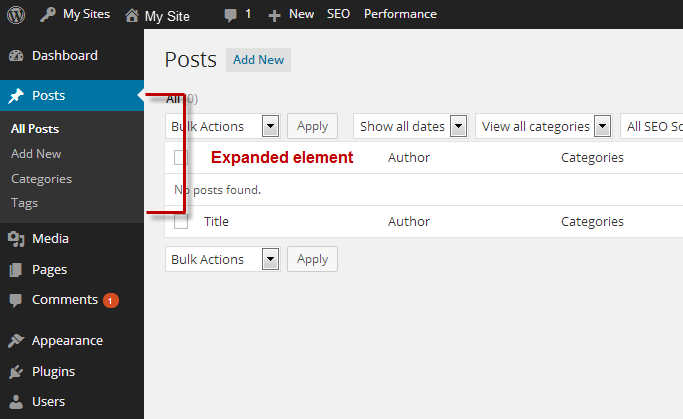The WordPress dashboard is the central access point and administrative overview for everything about your site.
From the dashboard, you can:
- Add pages and posts
- Upload media files ( e.g., photos, videos)
- Look at and manage comments from visitors
- Write and save a Quick Draft
- Manage categories and tags
The administrative actions available through the Toolbar (the bar at the top of the Dashboard) and the Main Navigation menu (the items listed down the left side of the Dashboard) are, in part, tailored to your website. For example, if you don’t sell products on your site, your Main Navigation menu won’t have an option for e-commerce or managing products.

Explore the Toolbar and the Main Navigation menu to discover all the options available to you.
For example, click on elements in the Main Navigation menu to expand them and see all the options associated with them.