Login to your WordPress website to access the WordPress dashboard:
- Click the Log In link on your website (usually at the bottom of the home page).

- Type your Username and Password.
- Click Log In.
Check the Remember Me box (or answer “Yes” if your browser offers to save your username and password) and, next time you log in, you won’t have to enter your Username or Password. This is NOT recommended for public computers e.g., library/Internet cafe/etc.